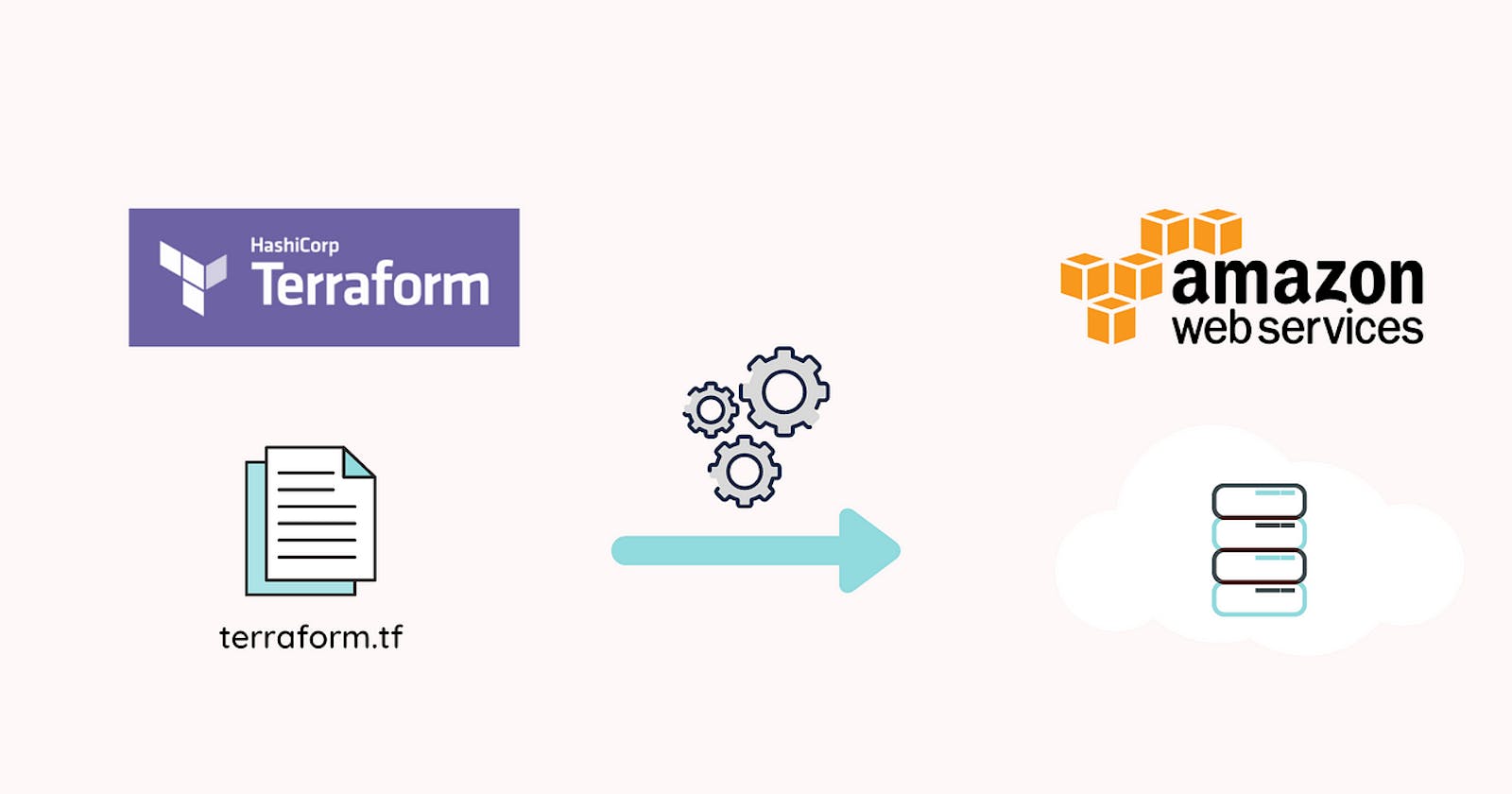🌟 Welcome to today's blog, where we delve into the fascinating world of AWS Terraform! In this blog, we'll navigate the landscape of cloud infrastructure automation using Terraform, an open-source infrastructure-as-code (IaC) tool provided by HashiCorp. Join me on this journey as we unravel the capabilities, benefits, and best practices of AWS Terraform. Let's dive in!
AWS Terraform is a powerful combination that will surely make you go "Wow!" 🤩 Terraform, developed by HashiCorp, is an open-source infrastructure as code (IaC) tool that allows you to define, manage, and provision your cloud infrastructure in a declarative manner. And when you bring AWS into the picture, things get even more exciting! 🌟
With AWS Terraform, you can seamlessly orchestrate the creation and configuration of your AWS resources, such as EC2 instances, VPCs, S3 buckets, and much more, using simple yet expressive configuration files. It's like having a magic wand to build and manage your cloud infrastructure with ease. 🪄💻
By leveraging Terraform's configuration language, known as HashiCorp Configuration Language (HCL), you can define your infrastructure in a human-readable format, making it easy to collaborate with your team and track changes over time. Plus, the Terraform state file keeps track of the current state of your infrastructure, allowing you to plan and apply changes efficiently. 📝
AWS Terraform unleashes a whole new level of automation and scalability. You can spin up entire environments, including networking, servers, and storage, within minutes. Scaling your infrastructure becomes a breeze, whether you need to deploy additional resources or tear down unnecessary ones. 💨⚖️
What's more, Terraform's modular structure enables you to reuse and share code, promoting consistency across multiple projects and environments. You can also benefit from the vast Terraform community, which provides a rich ecosystem of pre-built modules and best practices. So, you can save time and effort by leveraging existing solutions or customize them to fit your specific needs. 🔄✨
Understanding AWS Terraform
Terraform is an infrastructure as code (IaC) tool developed by HashiCorp. It enables you to define, manage, and provision your infrastructure resources across various cloud and on-premises platforms in a declarative manner. With Terraform, you can treat your infrastructure as code, allowing you to version, collaborate, and automate your infrastructure management processes. Let's unpack the key concepts and components of Terraform to get a better understanding: 📚⚙️
Infrastructure as Code (IaC): IaC is a methodology that allows you to define and manage infrastructure resources using configuration files rather than manually provisioning and configuring them. Terraform follows this approach by providing its own descriptive language called HashiCorp Configuration Language (HCL). Using HCL, you write configuration files that describe the desired state of your infrastructure.
Declarative Configuration: Terraform uses a declarative approach, where you define the desired end state of your infrastructure rather than scripting the steps to get there. You specify the resources you want to create, their properties, relationships, and dependencies. Terraform then determines the actions required to achieve the desired state and performs them automatically.
Resources and Providers: In Terraform, a resource represents a tangible piece of infrastructure, such as an EC2 instance, a VPC, or an S3 bucket. Each resource has its own set of properties that define its characteristics and behavior. Providers, on the other hand, are the plugins that interface with various infrastructure platforms, such as AWS, Azure, or Google Cloud. They enable Terraform to create and manage resources in those platforms.
Terraform Workflow: The typical workflow in Terraform involves the following steps:
Step 1: Configuration: Write a Terraform configuration file (e.g.,
main.tf) that describes the desired state of your infrastructure.Step 2: Initialization: Run
terraform initin the project directory to initialize the working directory, download the required provider plugins, and set up the backend configuration.Step 3: Planning: Execute
terraform planto preview the proposed changes to your infrastructure. This step generates an execution plan that outlines what actions Terraform will take.Step 4: Execution: Run
terraform applyto apply the changes and provision the infrastructure. Terraform will compare the desired state with the current state and make the necessary modifications.Step 5: State Management: Terraform maintains a state file (e.g.,
terraform.tfstate) that keeps track of the resources it manages. The state file enables Terraform to detect drifts, perform updates, and maintain the desired state of the infrastructure.
Module and Reusability: Terraform allows you to organize your configurations into modules, which are self-contained, reusable components. Modules promote code sharing, modularity, and consistency across different infrastructure projects and environments. You can create your own modules or leverage the vast ecosystem of community-contributed modules.
Version Control and Collaboration: Since Terraform configurations are code, they can be managed with version control systems like Git. This enables collaboration, change tracking, and rollbacks. Multiple developers can work on the same infrastructure project concurrently, manage pull requests, and review changes before applying them.
Terraform Cloud and Terraform Enterprise: Terraform Cloud (for individuals and small teams) and Terraform Enterprise (for large organizations) are additional offerings provided by HashiCorp. They offer features such as remote state management, collaboration, and a workspace management interface, enhancing the overall Terraform experience.
By leveraging Terraform, you gain several benefits, including infrastructure automation, repeatability, scalability, and version-controlled infrastructure. The ability to manage your infrastructure as code brings operational efficiency, reduces human error, and facilitates collaboration among teams.
Getting Started With AWS Terraform
Sign up for an AWS account: 🌐🔑 Visit the AWS website (aws.amazon.com) and create a new account if you don't already have one. Follow the registration process, provide the necessary information, and set up your payment method.
Install Terraform: 💻⚙️ Download and install Terraform on your local machine. You can find the appropriate installation package for your operating system from the official Terraform website (terraform.io). Follow the installation instructions provided for your specific OS.
Configure AWS credentials: 🔑 In order to interact with AWS services from your local machine using Terraform, you'll need to configure your AWS credentials. Open the AWS Management Console, navigate to the IAM service, and create a new IAM user with programmatic access. Attach the necessary permissions to this user to perform AWS operations. Finally, when creating the user, you'll be provided with an access key ID and a secret access key. Keep these credentials handy for the next step.
Set up your Terraform project: 📁🔧 Create a new directory on your local machine where you'll store your Terraform configuration files. Open a terminal or command prompt, navigate to the new directory, and initialize a new Terraform project by running the command
terraform init. This will download the necessary provider plugins and set up your project.Write your Terraform configuration: ✍️📝 Create a new text file in your Terraform project directory with a
.tffile extension (e.g.,main.tf). This file will contain your Terraform configuration code. Start by specifying the provider block for AWS and include your access key ID, secret access key, and desired AWS region. You can find examples and documentation for AWS provider configuration in the Terraform documentation.Define your infrastructure: 🏢🌐 In your Terraform configuration file, define the infrastructure components you want to provision on AWS. This can include resources such as EC2 instances, VPCs, subnets, security groups, etc. Refer to the Terraform documentation and AWS resource documentation for guidance on how to define these resources effectively.
Plan your Terraform deployment: 📋 Before executing your Terraform configuration, it's recommended to generate an execution plan. This can be done by running the command
terraform plan. The plan will analyze your configuration and display a summary of the changes that will be made to your AWS infrastructure based on the current state and the defined configuration.Apply your Terraform configuration: 🚀 Once you're satisfied with the execution plan, you can apply the changes by running the command
terraform apply. Terraform will prompt for confirmation before making any modifications to your AWS infrastructure. Enter "yes" to proceed. Sit back and relax while Terraform provisions and configures the specified resources.Manage and update your infrastructure: 🔄🔧 As your infrastructure requirements evolve, you can make changes to your Terraform configuration file and reapply the changes using
terraform apply. Terraform will automatically update your existing infrastructure to match the desired state defined in your configuration.
provider "aws" {
access_key = "YOUR_ACCESS_KEY"
secret_key = "YOUR_SECRET_KEY"
region = "us-west-2"
}
resource "aws_instance" "example" {
ami = "ami-0c94855ba95c71c99"
instance_type = "t2.micro"
tags = {
Name = "example-instance"
}
}
In the above example:
We define the AWS provider block and specify the access key, secret key, and region where we want to provision our resources. Replace
"YOUR_ACCESS_KEY"with your actual access key and"YOUR_SECRET_KEY"with your actual secret key.We define an EC2 instance resource using the
aws_instanceblock. We specify the AMI ID (Amazon Machine Image) and the instance type (in this case,t2.micro). Feel free to modify these values based on your requirements.We add tags to the EC2 instance using the
tagsblock. In this example, we specify a tag with the key"Name"and the value"example-instance". You can add additional tags as needed.
To use this Terraform code:
Save the code in a
.tffile (e.g.,main.tf).Initialize the Terraform project by running
terraform initin your project directory.Review the execution plan by running
terraform plan. Terraform will show you a summary of the changes that will be made to your infrastructure.Apply the changes by running
terraform apply. Enter "yes" when prompted to confirm. Terraform will provision the EC2 instance on AWS according to your configuration.
Remember to replace "YOUR_ACCESS_KEY" and "YOUR_SECRET_KEY" with your actual AWS credentials before running the Terraform commands.
Note: This example provides a basic structure to get you started. As you progress, you can add more resources, modules, and customize your configurations based on your requirements.
Conclusion
In conclusion, AWS Terraform is a powerful infrastructure as code (IaC) tool that enables you to provision and manage AWS resources declaratively. It allows you to define your infrastructure using code, making it reproducible, version-controlled, and easily scalable. With Terraform, you can leverage the extensive capabilities of AWS while maintaining control and visibility over your infrastructure. It simplifies the process of managing complex deployments, automates resource creation and configuration, and provides a consistent and auditable infrastructure state. Whether you're a beginner or an experienced practitioner, AWS Terraform empowers you to efficiently deploy and manage your AWS infrastructure with ease, enabling you to focus on your core business objectives. Get started with AWS Terraform and unlock the benefits of infrastructure as code in the cloud. 🌟🏗️🚀
Happy provisioning with Terraform! 🚀😊